Microsoft Forefront Unified Access Gateway (UAG) is a comprehensive, secure remote access solution; and as such provides robust logging capabilities including the following options:
- Built-in
- RADIUS
- Syslog
- SQL
Please, note that all file locations mentioned in this article are installation defaults and may differ from locations you have selected during the installation.Most of the logging options (with the exception of SQL logging configured via TMG) can be configured via "Admin > Event Logs Settings":
The following briefly outlines other logging options:
For more detailed information please, refer to the following TechNet article.


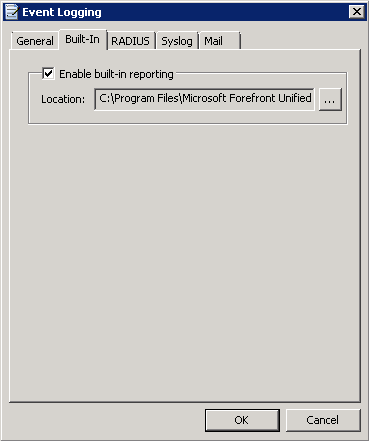



Comments
Post a Comment